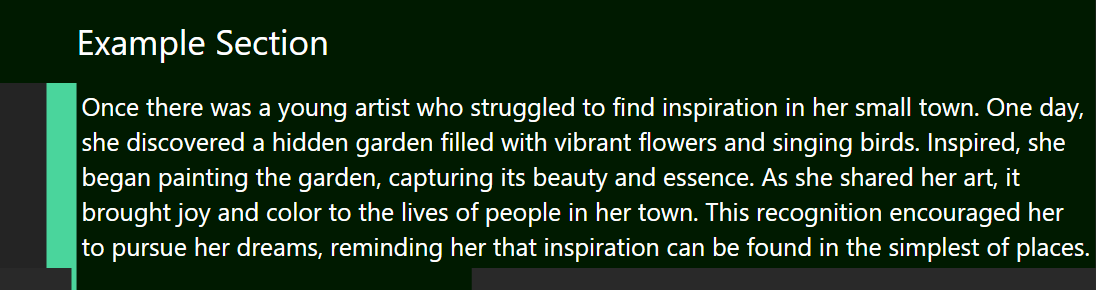Customizing Text and Notes
In the previous section, you have learned how the basic structures of a route works with Sections and Lines.
In this section, we will go through how to customize texts in the lines, such as adding secondary text (comments) and notes.
Line Properties
Celer allows you to add extra properties to a line in this format:
route:
- Section:
- I am a line: # <- note the colon at the end
# ^ note the line starts here
comment: I am a property
# ^ note the property should have 2 spaces after where the line startsTIP
You can reference all properties for lines here.
Primary and Secondary Text
The text and comment property are used to specify primary and secondary text. Primary text is the main content of a line, while secondary text appears below the primary text in a smaller font.
- Example Section:
- Do the thing:
comment: be fast
# Below is equivalent as above, but using the `text` property
# the "placeholder" gets replaced by the `text` property
- placeholder:
text: Do the thing
comment: be fast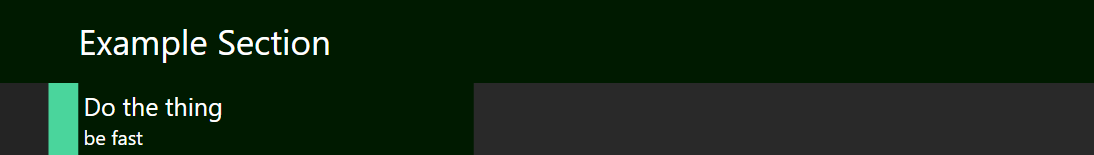
Adding Notes
Primary and secondary text are meant for concise description of steps to execute. However, detailed explanations are sometimes needed. You can use notes on the side to add such explanations without cluttering up the main column.
- Example Section:
- One Note:
notes: bala bala
- Many Notes:
notes:
- if you can't do it you can do the backup
- if you fail the backup you can do the other backup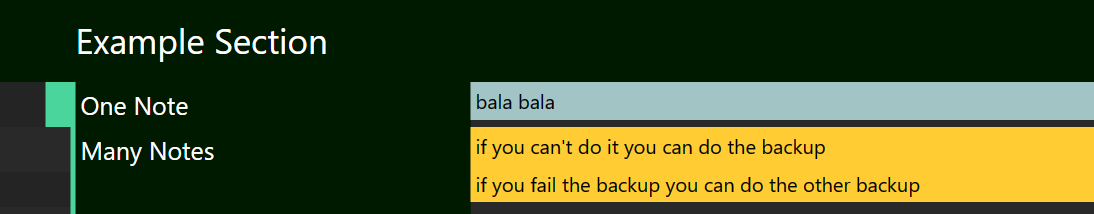
TIP
The note blocks automatically adjust their positions to avoid overlapping. See here for more details and how you can change the behavior
Banners
Sometimes you might have something that is a bit too long to fit in the main column, but it's too important to leave it in the notes. You can use the banner property to extend the main column to cover the note areas
- Example Section:
- This is a normal line
- This is a banner line:
banner: trueIf the banner is too long, use the text property, so you can break it into multiple lines without messing up the syntax:
- banner: # "banner" here is a placeholder text
text: Once there was a young artist who struggled
to find inspiration in her small town. One
day, she discovered a hidden garden filled
with vibrant flowers and singing birds.
Inspired, she began painting the garden,
capturing its beauty and essence. As she shared
her art, it brought joy and color to the lives
of people in her town. This recognition
encouraged her to pursue her dreams, reminding
her that inspiration can be found in the simplest of places.
banner: true