Export
Celer makes the data from the document easily accessible through its Exporter Plugins.
Configure Exporter Plugins
Here is an example of how to enable the plugins to export split files for speedrunning.
- Click on
Settings. - Select the
Pluginscategory. - Under
App Plugins, make sureExport split filesis checked.
Exporters not pre-configured by Celer needs to be either loaded in the route or configured through user plugins. You can read more here.
Export the Data
After the exporter is configured, they should show up in the Export menu in the toolbar.
Clicking on the export format and Celer will execute the exporter. The exported file will be automatically downloaded when finished.
Extra Configuration
Some exporters support extra configurations before running. You will see an extra dialog like below: 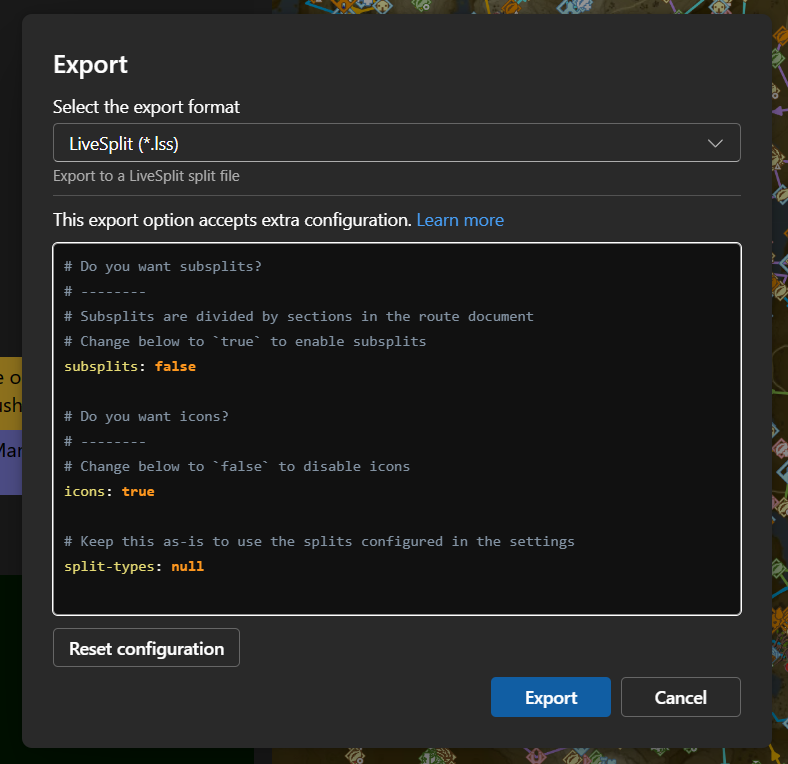
The configuration is in YAML format. If the exporter provides documentation, clicking on the "learn more" link will take you there.